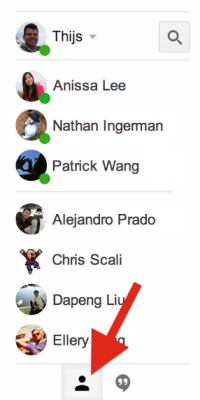
You can also mouse over a contact, click the small arrow icon and pick one of the options: pin to top, start video call, send email or hide. Pin to top moves the contact in a new section at the top of the list.
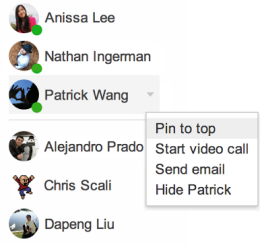
There's also the regular Hangouts tab that shows your conversations sorted by date. Gmail remembers the most recently clicked tab.
"Starting today it's easier to see which of your chat buddies are currently online, thanks to a new tab in Hangouts in Gmail. In this new tab, friends who are online are shown first, followed by those who aren't. Of course, you can still send your offline friends a message and they'll get it the next time they check Hangouts on their computer, phone or table," informs Google.
For now, Google still lets you switch between the old Gmail Chat and Google Hangouts, so you can always click "Try the new Hangouts" to switch to Google Hangouts and then "Revert to old chat" to go back to Gmail Chat if you don't like Hangouts.



