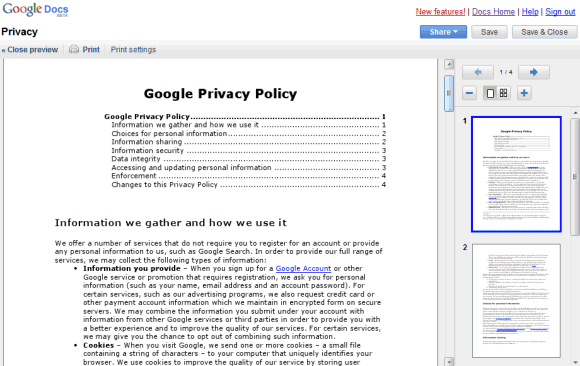
Use "print preview" before printing a document or just to find the number of pages in your document.
The feature also works for presentations, but it's not yet available from the interface. You will need to manually create the URL:
http://docs.google.com/gview?a=v&pid=writely&srcid=DOCUMENT_ID
where DOCUMENT_ID is the ID of the document or presentation (you can obtain it from the docid parameter).
{ via Google Docs Blog }



