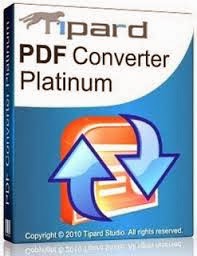Retina Blogger template is a versatile magazine style theme designed for those blogs which are multi-niched, or covers a lot of stories of different categorize at just one place. It is still ideal for all kind of blogs like Technology, Entertainment, News, Magazine, Gadgets. It has the tendency to accommodate almost anything. It is jam-packed with lots of customized widgets. Just install this template, sit back and enjoy. This theme has pure appearance with crystal clear touch. The outlook is so beautiful that you cannot stop yourself from saying a WOW!
Features of Retina Blogger Template:
Template Customization Instructions:
How to Customize Feature Label Area:
The first thing you need to do is to go to Blogger.com >> Your site >> Template >> Edit HTML and search for this code. Quick Tip: You will find this code some way near to the Tag.
<div id='featurebottom1'><h2 class='headingfeature'>#Technology</h2><div class='left-corner-canvas'/><script src='/feeds/posts/summary/-/Technology?max-results=4&orderby=published&alt=json-in-script&callback=recentthumbs&' type='text/javascript'/><a class='readmoretopic' href='/search/label/Technology'>Browse More</a></div><div style='clear:both;'/>
Now either replace "Technology" from the following coding to a keyword that you want to use as a Label so show up posts in this featured area. On second thoughts, you can tag your posts with "Technology" label and those posts would start appearing.
Note: Repeat the same process until you have customized all four Label featured areas.
This Blogger Template is just amazing for those blog which are based on technology, sports, entertainment and etc. It is extremely lightweight and has excessively responsive speed. Let us know what you think about this theme? We are anxiously waiting to see your comment.