Unfortunately, you can't create the HTML, JS and CSS files in Google Drive using the default apps, so you need install a third-party app like Drive Notepad, Neutron Drive or create these files using a native text editor or HTML editor. Make sure you have all the required files, including a file named index.html. When you upload the files to the folder you've just created, disable the conversion option.
Click the index.html file and then click the "Preview" button to see a live version of your homepage. The files are hosted at googledrive.com and have long URLs you can't customize. Here's an example.
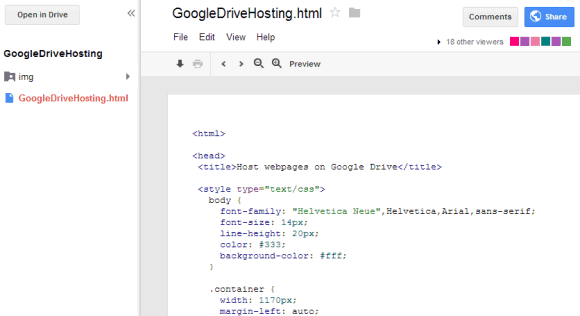
Another downside is that you can create multiple files that have the same name, so a new version of the index.html file doesn't replace the existing file, but it adds a new file. You can always use the "manage revisions" option, but it would be nice have a traditional folder feature. For now, it's a good idea to use the Google Sync apps.
{ Thanks, Michael. }



