Just like the previous smart labels for notifications, forums and bulk messages (now called "promotions"), the new smart label can be hidden, renamed or even removed from Gmail's settings page.
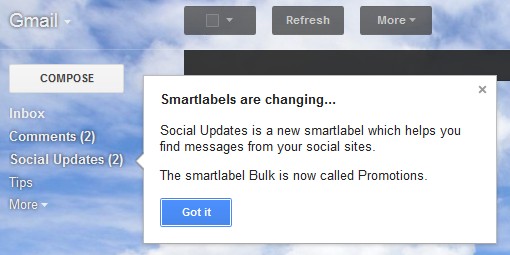
Smart Labels is a Gmail Labs feature, so it's not enabled by default, it's still an experiment and it "may change, break or disappear at any time". "Smart Labels help you classify and organize your email. Once you turn it on from the Labs tab in Settings, Smart Labels automatically categorizes incoming Bulk, Notification and Forum messages, and labels them as such," explains Google.



