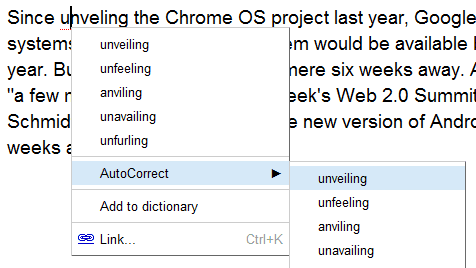
By default, Google Docs automatically converts (c) to the copyright sign ©, 1/2 to ½, but you can add other rules to the "Text substitution" section of the preferences dialog.
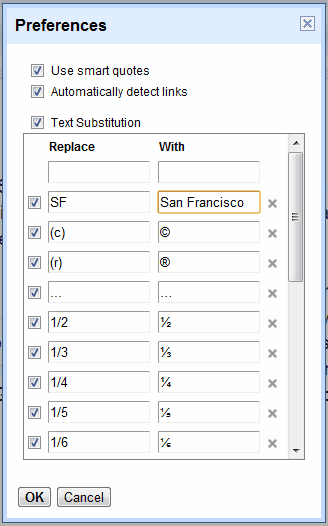
Google Docs also added LaTeX shortcuts to the equation editor and you can now insert images inside of a cell in a spreadsheet.
{ via Google Docs Blog }





