"Safari Reader removes annoying ads and other visual distractions from online articles. So you get the whole story and nothing but the story. It works like this: As you browse the web, Safari detects if you're on a web page with an article. Click the Reader icon in the Smart Address Field, and the article appears instantly in one continuous, clutter-free view. You see every page of the article — whether two or twenty. Onscreen controls let you email, print, and zoom."
The feature works well, but the "Reader" option is not always available. It's quite difficult to detect news articles and to extract their content, so Safari's heuristics are far from perfect. Safari Reader is especially useful for sites that split articles into multiple pages to increase the number of page views. Some of these sites offer a printer-friendly version of the article, but that's usually difficult to read.
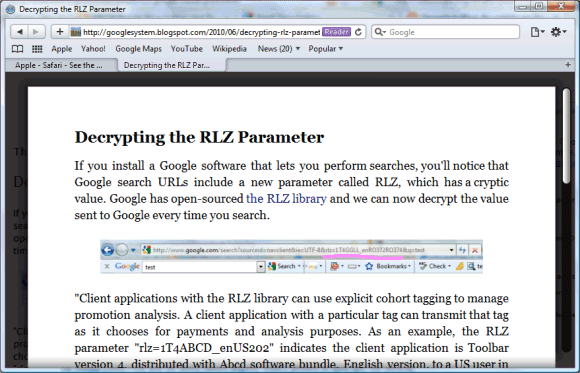
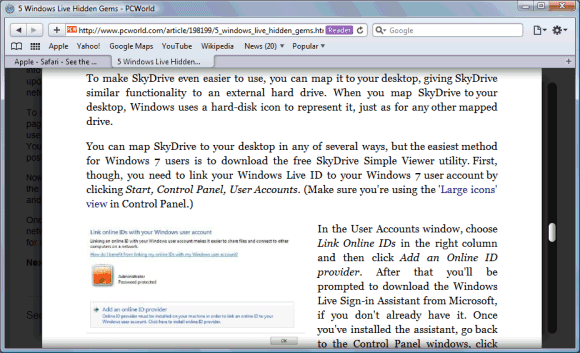
If you're using Google Chrome, there's an extension called Readability Redux which offers similar features. Firefox users can install the Readability extension. Both extensions are based on the Readability project, whose goal is to make "reading on the Web more enjoyable by removing the clutter around what you're reading".



