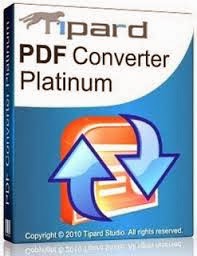We’ve improved the way sharing works in Google Docs to make sharing easier and more intuitive while giving you even more control.
Private: Private docs are accessible only to people or groups you’ve explicitly invited to the file. Anyone trying to access the file will have to sign in to verify that they have access to the file.
People at your organization with the link: Docs set to this option are accessible to anyone inside the domain who knows the URL of the file. If you also select the ‘Allow anyone to edit’ option, anyone with the URL will be able to view and edit your file. This option allows you to easily copy and paste the file’s link into chat, email and calendar invites.
People at your organization can find and access: Docs set to this option will be indexed by Google Docs search and may be opened by anyone in your organization.
If your Google Apps administrator allows sharing outside of your organization, you will also be able to make a file Public on the web or available to Anyone with the link (no sign in required). Administrators can also control the default visibility setting from the control panel.
Editions included:
Standard, Premier, Education, Team and Partner Editions
Languages included:
All languages supported by Google Docs
How to access what's new:
- To see the new options, click the ‘Share’ button when editing a document.
- You can easily see the full list of editors and viewers by clicking on the visibility option/icon next to the document title or clicking on the ‘Share’ button.
- From the Docs list, you can now modify the sharing settings of multiple documents at a time. Select the documents that you want to modify and click the ‘Share’ button.
Note: The existing default sharing settings that administrators have chosen have not changed. These features are being rolled out over the coming week.
For more information:
http://googleenterprise.blogspot.com/2010/06/new-sharing-settings-in-google-docs.html
http://www.google.com/support/a/bin/topic.py?hl=en&topic=10719
http://docs.google.com/support/?hl=en
To learn more about the new Docs sharing settings and more recent launches on Google Apps, please join us for a live webinar on Tuesday, June 22nd at 9am PST / 12pm EST / 5pm GMT.
Get these product update alerts by email
Subscribe to the RSS feed of these updates