Go to the Accounts tab from Gmail's settings page and click on "Add a mail account you own". Type the Hotmail address and use the following settings:
Username: the complete email address
Password: your Hotmail password
POP Server: pop3.live.com
Port: 995
Enable all the four subsequent options (the only option that's required is "Always use a secure connection (SSL) when retrieving mail").
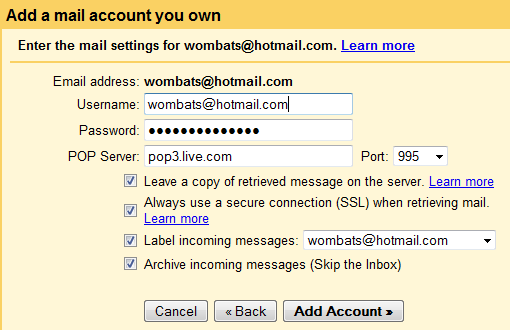
Since the mail fetcher emulates a standard mail client that supports POP, it will check for new messages periodically. You also have the option to add the Hotmail address as a custom "From" address so you no longer have to compose messages in Hotmail.



