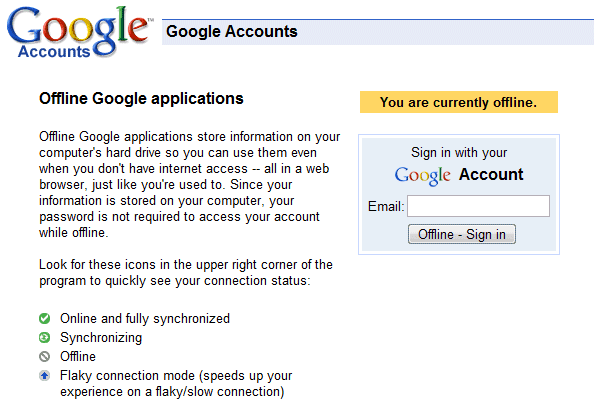1. You can easily create proper shortcuts for Gmail from the settings page.
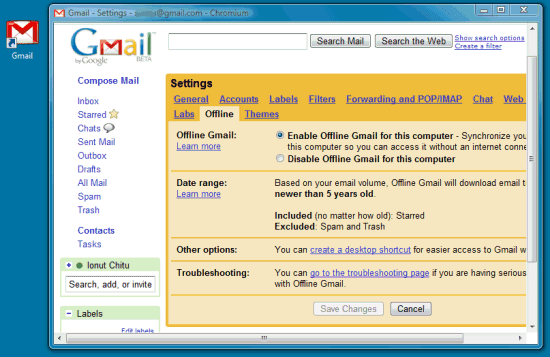
2. Now that's available offline, Gmail can truly become an application rendered by Chrome.
3. Some of the attachments are available offline and you can copy the files from Google Gears' cache.
4. Even if your Internet connection goes down, you can continue to read your messages and post replies, so you don't have to until the connection goes back up.
5. Gmail finally becomes usable if you have a slow or unreliable network connection. Enable the "flaky connection mode" and Gmail will cache your messages. "In flaky connection mode, you access the mail that's stored locally on your computer, regardless of your connection status. This makes it much faster to read and send mail, which is nice when you're on a slow or flaky connection. Your account will continue to sync in the background when it's able to do so, with no disruption to your experience."
6. Even if you have a fast Internet connection, it's faster to load data from your computer than from Google's servers, so the "flaky connection mode" is a good way to speed up Gmail.
7. Most Gmail features work even when you are offline, including themes, Gmail Labs and keyboard shortcuts.
8. You can cache messages for more than one account and switch between them.
9. The change of the online/offline status is seamless and you don't have to manually sync data.
10. This is the best implementation of an offline Google app.