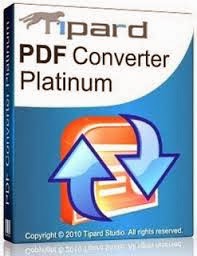You can now have voice and video chats with your contacts for free within your browser's Gmail window.
Editions impacted:
Standard, Premier, Education and Partner Editions
Languages impacted:
US English
How to access what's new:
From Gmail, open a chat session with a contact, click on the 'Video & more' menu at the bottom of the chat window, then select 'Start video chat' or 'Start voice chat'. The first time you use this feature, you'll be prompted to download and install a small plugin.
For more information:
http://googleenterprise.blogspot.com/2008/11/gmail-voice-and-video-chat.html