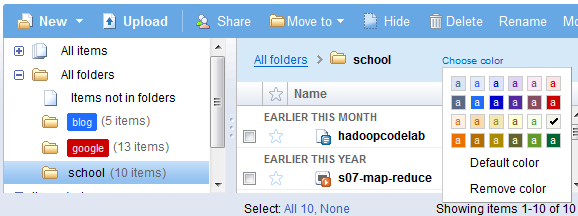
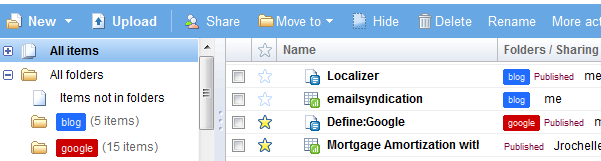
Another new feature, this time available only for documents and presentations, empowers you to change the owner of a document. Unlike simple collaborators, the owner of a document can delete it and can restrict the access to a document for some collaborators. This page explains the difference between viewers, collaborators and owner. To become a collaborator and transfer the ownership of some of your documents, select them from Google Docs homepage and choose More actions > Changer Owner.
Judging from the source code, Google Docs will include an option to add collaborators with limited rights - they won't be able to download a document, change its settings, share it or publish it. Creating user groups with custom permissions could be an even better idea.



