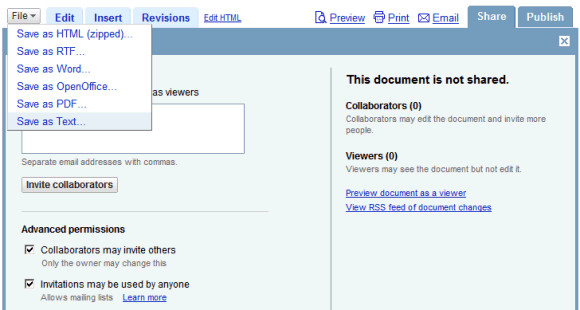If you select "Invitations may be used by anyone" when you share a file, the same invitation can be used multiple times. For example, each group from Yahoo or Google Groups has an email address for posting messages (Google Groups displays it at the bottom of the group's homepage).
There's a new file format for exporting documents: plain text, especially useful if you use Google Docs to edit code collaboratively.
For Hebrew and Arabic documents and spreadsheets, you can make the page text align right-to-left in the settings.