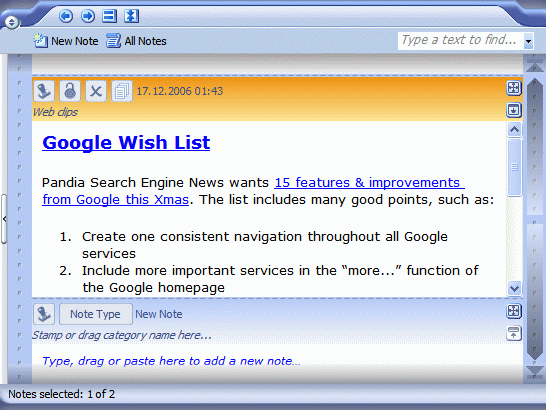Notes can only be printed or sent by email, as there isn't a way to directly export them to PDF. You can drag and drop notes between EverNote and other applications such as an IM client.
My favorite feature is templates: you have built-in layouts for shopping lists, to-do lists, source code and more.
There's also a paid version with more advanced features like: synchronization with USB drives, search in handwritten notes.
All in all, an elegant application that looks like Windows Media Player (but it has more to offer) and beats the web-based Google Notebook, that is optimized only for web clips.