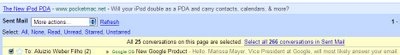

When you select all the messages from the inbox or from another view (search, all mail, sent mail), Gmail gives you the option to select all the messages from that view, not only the first 50 or 100 that are displayed. If you want to delete all the emails that contain "Peter", you can search for "Peter", select all and click on the link "Select all conversations that match this search". This is extremely useful, especially if you have many emails. Until now you had to select the messages from each page and repeat the same action, which was time consuming.
Unlike desktop applications or Yahoo Mail Beta, Gmail doesn't show all the emails from a view. Its design is similar to Google Search: you can view at most 100 messages at a time. This is a big issue when you try to apply a new label to all the messages that match a criteria, or when you try to archive all the inbox emails from a person.

Like the other new features, the new link will be available to everybody in the days to come. An improvement to this feature might be to let the users select read / unread messages from all the pages of a view.
Other new features in Gmail:
Delete all spam
Apply filters to old emails



