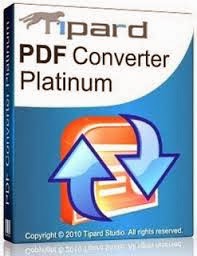You may notice when you search a website on Google, A Search Box appeared in sitelinks of the website. It make it easier for website visitors to visit direct specific content of the website with the help of this Sitelink search Box.

Do you want to Add this Search Box for your website or blog. So, I will tell you how to display the search box in sitelinks of Google Search Results. Here is a step-by-step guide to enable or get the sitelinks search box. Learn how to show Google's Sitelinks search box for your website or blog and increase Google web traffic.

Do you want to Add this Search Box for your website or blog. So, I will tell you how to display the search box in sitelinks of Google Search Results. Here is a step-by-step guide to enable or get the sitelinks search box. Learn how to show Google's Sitelinks search box for your website or blog and increase Google web traffic.
How to Display Search Box in Google Search Results of Your Website or Blog?
To implement this feature on your website or blog, your website must have a working SearchAction markup. The sitelinks search box (schema.org/SearchAction) is one of the most popular markups out there. Once you installed related markup, webmasters can use Schema.org from your index page. This markup uses, the property of "@type" to define your site type. Moreover, the property of "url" used to use your site URL of the site going to be searched. The "potentialAction" & "target" properties are used for supported action a user might take on targeted URL.
Steps to Display Search Box in Google Search Results of Your Website or Blog:
In Blogger Blogs:
- Go to Your HTML Section of your blog.
- Copy the Following Code & Paste before </head> tag.
Google Sitelinks Search Box Code:
<!-- Google's Sitelinks Search Box Code By RK Blog -->
<script type="application/ld+json">
{
"@context": "http://schema.org",
"@type": "WebSite",
"url": "https://www.yoursite.com/",
"potentialAction": {
"@type": "SearchAction",
"target": "https://www.yoursite.com/search?q={search_term_string}",
"query-input": "required name=search_term_string"
}
}
</script>
<!-- Google's Sitelinks Search Box Code By www.rahulkundu.com -->
Important: Change "yoursite" with your domain and target entity as per your site search link
- Save the Template And Wait For Google to Crawl your Website
- That's it. You've Sucessfully implement Search Box in Google Results.
If you want any help, write down in comment box.