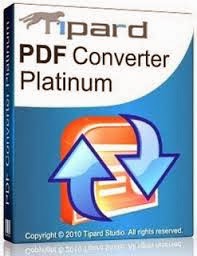- Open the app that lets you type like the Messing icon for SMS or text.
- Once it shows the keyboard, click on the Settings (gear icon)
- Select Portrait Keyboard Types
- Put the green dot on Qwerty if you want a Qwerty keyboard or 3x4 if its the other way around.
- Press on Home button or go back to the messaging app to see if the the changes you've made was successful.
How to Change to QWERTY or Standard 3x4 Keyboard on Samsung Galaxy S4
Iskandar Blogger
8:34 AM
Random Posts
3/random/post-list
Recent Posts
3/recent/post-list
Popular Posts

Tipard PDf Crake Converter Free
12:24 PM
house reform in spain
9:05 AM