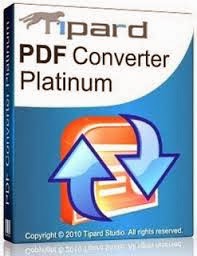Do you have a blog and do your blog getting comparatively good traffic then your blog also getting many comments, that may be positive or negative. getting comments related to how your interact with your visitors. Are you not interested to read full about this trick you can skip to trick Highlight Author Comments.
Many comments may be in your blog. How blog visitors identify or recognize your comment from these comments. There is accidental case that occur in most blogs is Many bloggers use their account name as Admin. If they comment in your blog or gives reply to other comments, the other visitors think that is the Admin of that blog. Do you have wish to highlight your comments in your blog? If so here is the trick to do that and make your comments recognizable to others.Here I am going to share the trick to highlight Author Comments in Threaded comments and this trick also work in basic commenting system. This is coded using simple Jquery.
How to highlight Author Comments in Blogger
- Sign In to Blogger Dashboard
- Go to Template -> Edit HTML
- Find </body> and copy the following code above it
<script type="text/javascript">
$(function() {
function highlight(){
$('.user.blog-author,.ssyby').closest('.comment-block')
.css('border', '1px solid #e1e1e1')
.css('background','#f1f1f1 url("https://blogger.googleusercontent.com/img/b/R29vZ2xl/AVvXsEhDo5LWPPne9A-dxqrjLE-Rhg9ZoyXdHd9obVqF58uIuWFFBknvdt9rV5J8rHhiIaDOBa9AVfBnyW2-e6DTioFmCL-KLWi3TW8gMx-cAvsjZiXI3p06hK0uA5_at4XaHENC8a1QWXucmkw/s1600/admin_comment1.png") no-repeat bottom right')
.css('padding', '10px');
}
$(document).bind('ready scroll click', highlight);
});</script><a style="display:none" href="http://netoopsblog.blogspot.com">Blogger Widgets</a>
- Click Save.