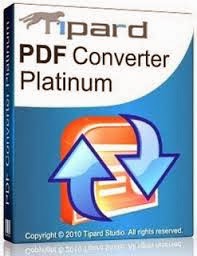Normally Jar files runs in cell phones supporting java.
When you download games, software(jar format) in pc.
It will not run, you need JAR emulator to run .jar files in your pc. I will provide some best emulator to download for you and remember they all are free of cost. There are several software like sjboy emulator, KEmulator listed below. But i choose KEmulator. It is good among all and i also use it. So i recommend you to download KEmulator. If you have some issues with KEmulator then you can try others.
It will not run, you need JAR emulator to run .jar files in your pc. I will provide some best emulator to download for you and remember they all are free of cost. There are several software like sjboy emulator, KEmulator listed below. But i choose KEmulator. It is good among all and i also use it. So i recommend you to download KEmulator. If you have some issues with KEmulator then you can try others.
Jar/JAVA emulator
Now install what software you have downloaded. I am going to show the demo of KEmulator.
If you dont’ have Java Runtime Environment (JRE) installed in your computer then you must download before we proceed. Here is the download link:-
Download Java Runtime Environment (JRE) and then install it.
Download Java Runtime Environment (JRE) and then install it.
Running KEmulator
After installing KEmulator, open it then you will see window like this and And click on Midlet and click Load jar. Now choose file(.jar) and it will start.
 |  |
So, now you can run .JAR files from PC as like in Mobile.