While looking for a demo of Angry Birds, I notice that Angry Birds for Android are free but alas, I don’t have an Android phone yet. So in the spirit of getting free stuff :) I try to install Android OS on my PC.
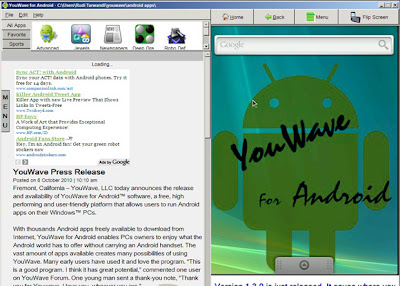
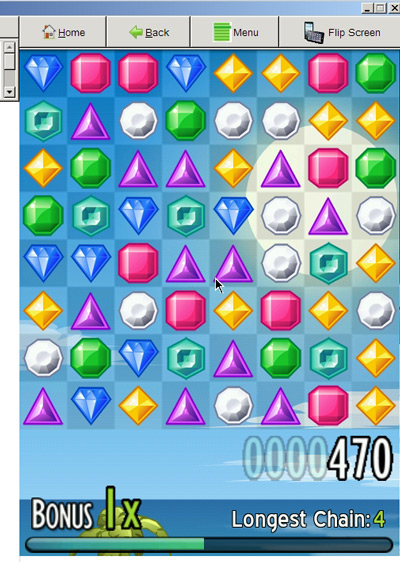
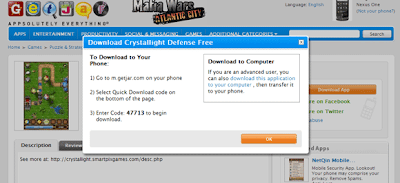
A lot of tutorial teaches how to install Android on PC but many of them are for developer, take a lot of numerous steps, needs Java to runs or even using live CD. This means, the choice is not for ordinary users who just want to try Android app. That is where YouWave Android came along. The process is brief; you just download and install the software.
To install YouWave Android, first you download the software at YouWave Android site (currently only for Windows XP/Vista/7)
Follow through the installation step and you’re done! To use it just click on the icon in the desktop
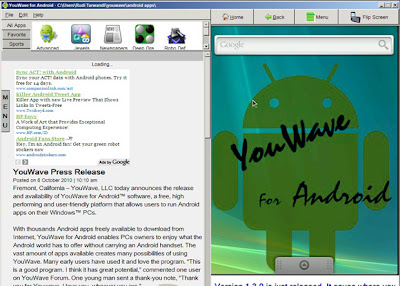
It came pre-installed with a couple of apps, a news aggregate app Newspaper, tower defense game Robo Defense free, puzzle like rush hours, Othello, jewels and Advanced Task Killer to easily kill running app.
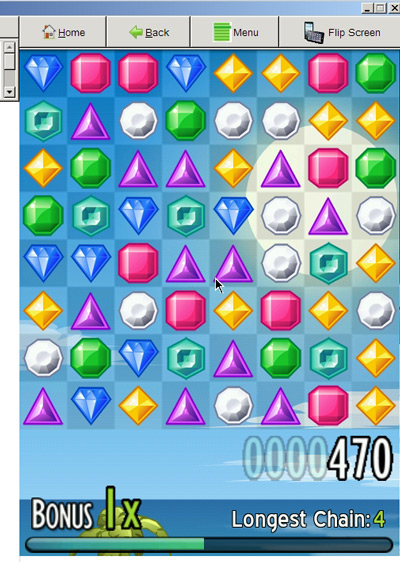
To install Android app are easy, just download from your browser and put it in the default apps directory “<user home directory> /youwave/Android apps/” or any directory of your choice.
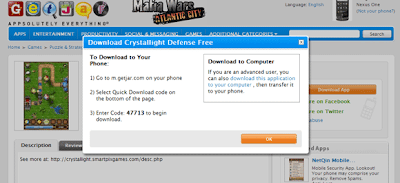
No direct installfrom Android market yet so you have to install it manually, there are many places you can download Android app, just Google it using “Android apps” keyword, or you can visit slideme.org or getjar.com to download the apps, Android apps use .apk for its file extensions.
The minimum requirements for YouWave Android are Intel 1.6GHz CPU or its equivalent, with 1G of RAM and 500MBytes of free disk space. Internet connections are needed depends on what the apps you are using.
Full version download link: click here....










