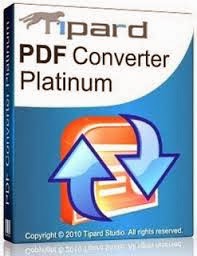The F-150 was a late arrival into the F-series line up, as it did not arrive until 1975 27 years after the F-series debuted with the F-1, F-2 and F-3. The F-150 arrived to raving customers that snatched up the half-ton pickup in great haste, quickly making it Fords best-selling pickup. The 1998 F-150 with four-wheel drive came standard with front disc brakes and rear drums, but you could get it with rear disc brakes. Replacing the rotors on the 1998 F-150 four-wheel-drive is a straightforward task that most weekend-warrior mechanics can perform.
Instructions
- 1
Unscrew the lid from the master cylinder reservoir and siphon out about half of the brake fluid with a clean turkey baster. Transfer the siphoned fluid to a small, sealable container for later disposal.
2Loosen the lug nuts on the wheels you are replacing the rotors on front or rear with a ratchet and socket. Raise the front or rear of the vehicle, depending on which rotors you are replacing, with a floor jack. Slide jack stands under the F-150s frame rails and lower the truck onto the jack stands. Remove the lug nuts and pull the wheels off the truck.
3Remove the two caliper-retaining bolts with a ratchet and socket. Pull the caliper upward and off its bracket. Hang the caliper off a nearby suspension component with a bungee cord do not let the caliper hang by its hose.
4For front brakes, slide the brake pads out of the caliper bracket and pull the pad slippers the thin metal shims above and below the pads from the caliper bracket. Remove the two caliper bracket retaining bolts and pull the caliper bracket off the F-150s hub.
On rear brake pads, insert the blade of a flat-head screwdriver under one side of the metal spring on the rear of the outer brake pad and pry the clip away from the caliper. Pivot that side of the brake pad up and remove the pad from the caliper.
5Grab the rotor and pull it off the hub. If the rear rotor sticks, pull the rubber plug off the backing plate and turn the parking brake shoe adjuster wheel downward with a flat-head screwdriver to loosen the drums, then reinstall the plug. Set a new rotor on the F-150s hub the parking brake self-adjusts on the rear rotor upon its first engagement.
6Set the old inner brake pad in the front caliper, so it contacts the caliper piston the rear calipers inner brake pad is still attached. Position an 8-inch C-clamp over the caliper, so its screw part touches the old brake pad and the fixed part touches the rear of the caliper. Tighten the C-clamp until the caliper pistons retract fully into the caliper. Loosen the C-clamp and remove it and the front brake pad.
On the rear caliper, grab the inner pad and pull it away from the caliper piston until the fingers disengage fully from the cavity in the caliper piston.
7Set the front caliper bracket back onto the trucks hub and hand-tighten its retaining bolts. Tighten the retaining bolts to 136 foot-pounds with a torque wrench and socket. Press new pad slippers, which come with the new brake pads, into the front caliper bracket they are asymmetrical, so you can only install them in one direction. Slide new brake pads into the caliper bracket.
On the rear brakes, line the metal fingers on the rear of the inner brake pad up with the cavity in the caliper piston and press the pad toward the piston until the fingers seat fully in the piston cavity. Line up the metal spring on the rear of the outer brake pad with the fingers on the outer part of the caliper. Press the brake pad downward until the metal sprains seat in the grooves on the calipers fingers.
8Set the caliper onto the F-150s hub and hand-tighten the caliper-retaining bolts. Torque the caliper-retaining bolts from 21 to 26 foot-pounds on the front or 20 foot-pounds on the rear with a torque wrench and socket.
9Repeat Steps 3 through 8 to replace the rotor on the other side of the pickup.
10Reinstall the wheels on the hubs, and hand-tighten the lug nuts. Raise the truck off the jack stands with a floor jack and remove the jack stands. Lower the pickup to the ground and tighten the lug nuts, in a crisscross pattern, from 83 to 112 foot-pounds with a torque wrench and socket.
11Press and release the brake pedal repeatedly until the pedal feels firm. Check the fluid level in the master cylinder reservoir and add DOT 3 brake fluid to the reservoir until it reaches the Max line. Tighten the master cylinder lid.
12Take the old brake fluid to a nearby automotive fluid recycling center. Many auto parts stores take this fluid free of charge.