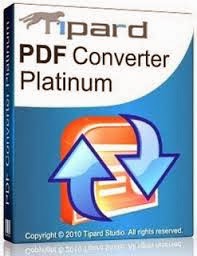The original voice search feature was just another way to enter a query. The new version shows instant answers and a robotic voice reads them for you. Another improvement is that your words are displayed as you speak, so you don't have to wait so much.



Google's voice search is more interactive and Google does a better job at answering simple questions, but it doesn't integrate with the operating system like Google Search for Android or Siri. You can't use it to launch apps, play music, check your calendar or add an alarm, but it's great for weather forecasts, sports scores, definitions, unit conversions, simple calculations, facts. Try "play Rihanna Diamonds video" and the video starts playing, "cat pics" returns image search results, "directions to Los Angeles" shows Google Maps directions.
It's hard to beat Siri because Apple's iOS feature is easier to access and it integrates with the built-in apps. Siri is also conversational, it remembers things and doesn't require some specific keywords in a certain order. For example, you can ask Siri [is it cold outside?], [
{ via Google Blog }