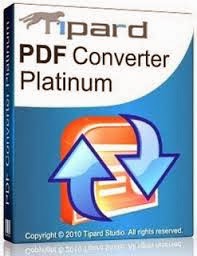1. In order to ensure your safety during the installation process, you should first disconnect the battery cables from the battery.
2. You have to decide where you want to mount the reverse camera. Many people put them in the plastic bumper so they don not have the need to drill into the car’s sheet metal.
3. Drill a hole in the desired mounting location for the bullet-type camera lens. See what size drill bit to use after checking it out on the mounting instructions. The hole should not be too large, or else the camera will fall out.
4. Put the reverse camera in the hole with the rubber grommet coming with the camera. Make sure the camera and grommet are tight enough.
5. Link the camera’s power wire to the power wire of backup-light. You’ll have to splice the wires together. Cut the wires with wire cutter and leave enough excess wire for the reconnection. Strip the ends of the wire in order to expose the bare wire using wire strippers. Splice the wires together with a two-into-one connector. The rear-view camera can be powered when you reverse the car.
6. Refer to the installation instructions then connect the power cable step by step.
7. Route the camera’s output wire to the rear-view monitor and link the wire to the monitor’s input. See the monitor’s installation instructions then install the monitor.
8. Reconnect the battery, then start the car and reverse the car. The rear-view monitor should be on and give you a view of everything behind the car.
We hope that you will have a good time with the Reverse Camera Mounting Instructions and make it step by step.