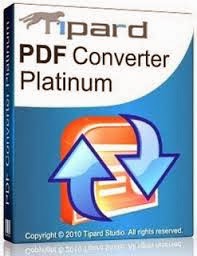Release track:
Rapid*
Editions included:
Google Apps, Google Apps for Business, Government and Education
How to access what's new:
- To enable / disable the ability to browse the Google Apps directory, enable / disable Contact Sharing: Control Panel -> Settings -> Contacts -> Enable / Disable contact sharing.
- To hide specific users (or resources) from being visible to other users from within Contacts: Control Panel -> Organization and Users -> User information -> Contact Sharing checkbox.
- To set the Google Apps directory to be alphabetized by first or last name: Control Panel ->Settings -> Email -> Name format.
- Reload Gmail
- Go to "Contacts"
- In the left sidebar, click "Directory", above "New Group..." at the bottom.
- Browse by using either the next/prev arrow buttons or open the drop down to the left of the next/prev arrow buttons to jump directly to a specific alphabetical range.
For more information:
http://www.google.com/support/a/bin/answer.py?answer=1628008
*Rapid Release track: Domains with ‘Rapid release’ checkbox enabled in the administrator control panel. Learn more
New look available for Gmail, Calendar, Docs and Sites! Find out more at whatsnew.googleapps.com/new-look
whatsnew.googleapps.com
Get these product update alerts by email
Subscribe to the RSS feed of these updates