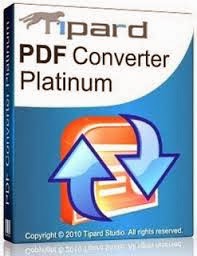Replacing the rotors on a Nissan Frontier is slightly more complicated than with other vehicles. The hub and bearing assembly is bolted to the brake rotor, so you must deal with it as well as the brake caliper. If you need to change one brake rotor, there is a good chance that you will need to change both. This process can vary depending on the year of the truck and whether it has two- or four-wheel drive.
Instructions
Removal
- 1
Apply the Frontier's parking brake if it isn't on, then loosen the wheel's lug nuts with your tire iron, jack up the front end using the floor jack, position the jack stands under the frame rails and lower the the truck onto the stands. Remove the wheel.
2Unbolt and remove the brake caliper from the rotor; do not stretch or kink the attached brake hose. Locate a spot on the coil spring or other location on the suspension and tie up the caliper with a piece of wire.
3Pull the brake pads out of the caliper mounting bracket and inspect their condition. Unbolt and remove the bracket from the rotor.
4Pry the circular cap off the hub using a hammer and chisel, then pull out the cotter pin and nut lock using needle-nose pliers. Remove the spindle nut and thrust washer using locking pliers.
5Pull out the rotor and hub assembly slightly, push it back onto the spindle to force off the outer bearing and then pull off the rotor and hub assembly.
6Unscrew the bolts connecting the rotor to the hub with your wrench and separate the rotor from the hub.
Installation
- 7
Bolt the replacement rotor to the hub.
8Slide the hub assembly onto the spindle and engage the outer wheel bearing.
9Install and tighten the spindle nut and washer with the pliers, then install the nut lock with a new cotter pin and reconnect the hub cap.
10Bolt the caliper mounting bracket to the rotor and insert the brake pads into the bracket; use new pads if needed.
11Connect the caliper to the bracket with its bolts. If you installed new pads, you will likely need to compress the caliper piston using a C-clamp before it will fit on the bracket.
12Repeat the entire replacement process for the rotor on the other side if needed.
13Reinstall the wheel(s) and hand tighten the lug nuts. Jack up the Frontier off the jack stands using the floor jack and lower the truck to the floor. Finish tightening the wheel lug nuts.