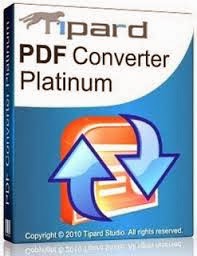Instruction’s Before LAB
A terminal is connected to console port.
Erase the entire configuration.
Putty Software is used to manage the SSH Session.
If you don't have real cisco switches, you can practice this labs on Gns3 network emulator. Get it from here.
Please note that Gns3 does not emulate switch. But you can configure cisco router image to run as a swich. The c3640-ik9o3s-mz.124-18.bin ios image supports most of the switch commands. Google 4 it or leave a comment below with your e-mail id and I'll e-mail the link of ios image asap.
1a Configure Basic Password and Hostname
Switch>enable
Switch# configure terminal
How to Set Hostname and Configure Console Password
The Switch’s Host Name is used for local identification.
Switch(config)# hostname Sw1
Then set password for Console login.
Sw1(config)#line console 0
Sw1(config-line)#password cisco123
Sw1(config-line)#login
How to Set Privilege Level password
The enable password controls access to privilege mode.
!!! Clear Text Password not encrypted(less secure)
Sw1(config)#enable password ccna
You can securely encrypt the enable password, by using the enable secret command.
!!! Encrypted Password (more secure)
Sw1(config)#enable secret ccna123
IMP: If you set the password for both (enable password and enable secret), the password set for enable secret is used.
Verify the Password
Sw1(config)#exit
Sw1#exit
Sw1 con0 is now available
Press RETURN to get started.
User Access Verification
!!! TYPE HERE LINE CONSOLE Password
Password:
Sw1>enable
If you have set password for enable secret, then
!!! TYPE HERE Privilege Level Password
Password:
Next Lab 1b User Authentication