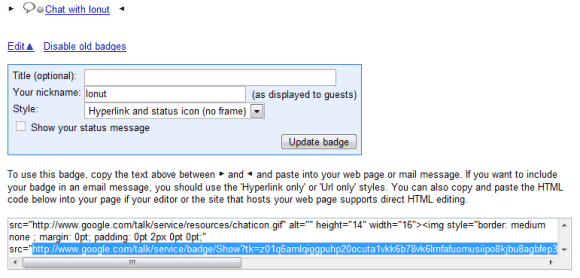To get your presence icon, go to the badge generation page, select "Hyperlink and status icon (no frame)" from the list of styles, click on "Update badge" and copy the code in a text editor. You should identify a URL that looks like this (the bold part could be removed to simplify the address):
http://www.google.com/talk/service/badge/Show?
tk=LIST_OF_CHARACTERS&w=9&h=9
This image could be displayed next to your Google Talk username to show whether you are available for chat. Obviously, if you like the chatback feature, you could add the entire code generated by Google.