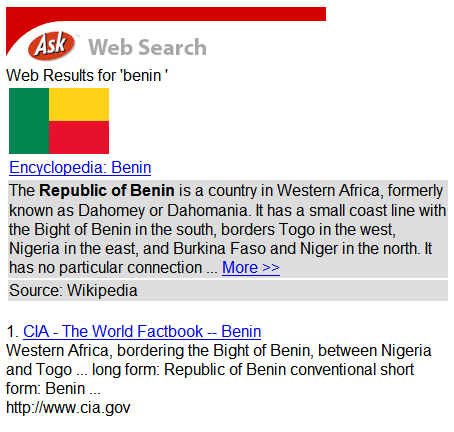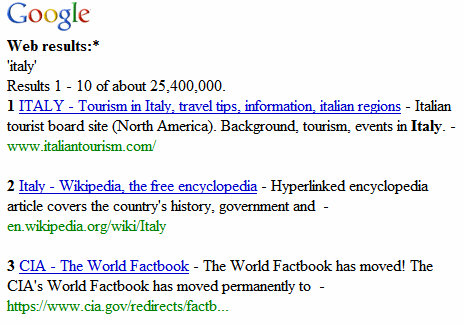Google ( google.com on your phone, google.com/xhtml on your computer)
Google offers links to Gmail, Personalized Homepage and Google News and has mobile versions for web search, image search, local search, mobile and news search. Unlike the standard Google search, the mobile optimized version shows smaller snippets, adds numbers in front of the search results so you can use it as shortcuts, and renders the pages using a transcoder.
Windows Live ( mobile.live.com/Portal )
Microsoft shows you information about weather, stock quotes and news. Instead of showing more types of searches, Windows Live has an universal search that groups web search, local search, news search and Space search (Microsoft decided to search only the blogs created on its platform). The result page shows you at most 2 results from each type of search, even if a search for "flowers" shouldn't trigger news results.
Yahoo ( wap.oa.yahoo.com )
Yahoo lists a lot of links on its homepage, including a link to Yahoo Search. Here you can find local search, image search and web search (in this order). Yahoo shows fewer search results and combines searching web pages with mobile web pages. When you click on a search result you get a warning that says "External web pages may not work with your phone" and this is quite true.
Ask.com ( m.ask.com )
Ask shows links to its services, including its various search types. While featuring fewer search results than Google, Ask shows options that can help you expand or narrow your query and more OneBox results at the top of the page. Ask also shows numbers next to the search results and has shortcuts. Ask is also the only search engine (from the four analyzed here) that includes a mobile version for blog search.
Google and Ask.com have the most easy to use mobile versions for their search engines. Google has the best search results, but Ask has many smart answers that can help you a lot.