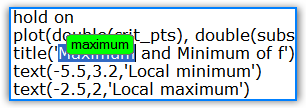I've never liked Window's standard find dialog. You know that modal dialog that forces you to enter your query and press enter, while preventing you from using the application. Microsoft loved their tiny find dialog so much that you can see it even in the latest version of Internet Explorer.
HandyFind is a free tool that lets you find as you type in almost every Windows application. And that includes Internet Explorer, Notepad, Word, or help files. The default shortcut that triggers a search is Ctrl-Space, but you can change that.
What's really cool is that you can use it to search in applications that don't have a find feature, but contain text boxes.