
Wouldn't it be great to be able to keep track of all the events in your life, coordinate schedules with friends and family, and find new things to do -- all with one online calendar? We thought so, too.
* Seeing the big picture
With Google Calendar, you can see your friends' and family's schedules right next to your own; quickly add events mentioned in Gmail conversations or saved in other calendar applications; and add other interesting events that you find online.
* Sharing events and calendars
You decide who can see your calendar and which details they can view. Planning an event? You can create invitations, send reminders and keep track of RSVPs right inside Google Calendar. Organizations can promote events, too.
* Staying on schedule
You can set up automatic event reminders, including SMS notifications, and instantly bring up anything on your calendar with the built-in search tool.
That's how Google Calendar / Google CL2 says welcome after so many months of waiting.
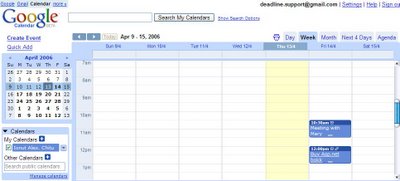
The service is integrated with Gmail, so you can switch between Gmail and Google Calendar and add events from Gmail, with Google Maps, so you identify a location. You can search your calendar, public calendars, your friend calendars. You can choose to be notified of an event by email, SMS, or by phone call. Google Calendar can import event information in iCal or CSV (Outlook) format.
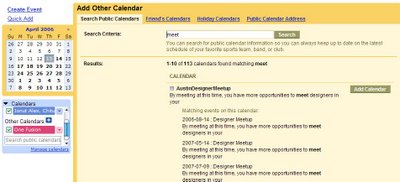
Overall, Google Calendar doesn't feel impressive and has a catch: all the events you create on a public calendar are public by default. On a normal calendar, all the events you create are visible only to the persons you've shared your calendar with. So make sure you understand what public / private means.
Easter Egg: Search for [Google Calendar Tips] on public calendars and add the first calendar from Google Calendar Team. It has many good tips & tricks.
Update: you don't need to have Gmail to use Google Calendar, you just need to have a Google Account.










